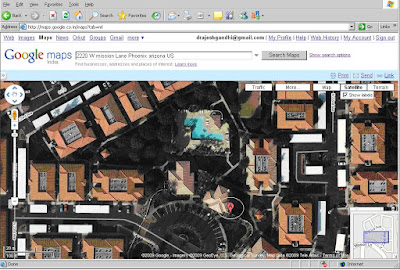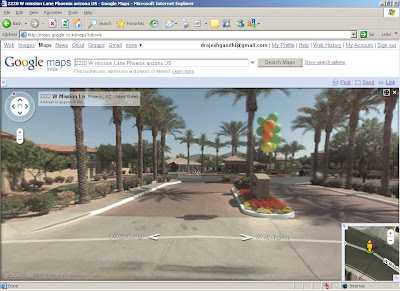Of late two of my friends have been to US. One has been to Philadelphia \fi-lə-ˈdel-fyə, -fē-ə\ (derived from Greek philein, to love, plus Greek adelphos, brother, i.e., the city of “Brotherly Love”). And the other one has been to Phoenix \fē'nĭks\ (A mythological bird, said to be the only one of its kind, which lives for 500 years and then dies by burning to ashes on a pyre of its own making, ignited by the sun. It then arises anew from the ashes).
Being inquisitive, I checked, how their respective flats/apartments looks like, in Google street view (GSV). GSV gives the omniscient feeling of any place in US, UK, NZ etc; especially if you are anticipated to visit the place. Though Google has launched this feature long time ago, this article is intended to let you know how to use GSV (if you are not familiar beforehand) and to show my friends’ apartments in U.S. :)
How to Use:
Step 1: Login to your Google account and click on "Maps" tab. If you don’t have Google account, you can use GSV from here. Give your desired address in the textbox displayed. Then it gives the destined location with a balloon mark (approximate location) as shown in the below screen shot.
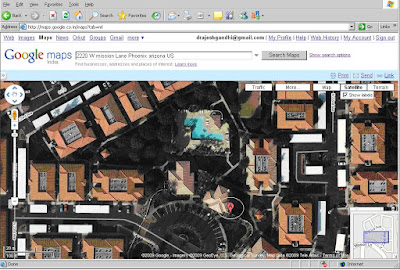
Step 2: Double clicking on the navigation lines (white/green/yellow in color) leads you to the street view of that particular location as shown below screen shot.
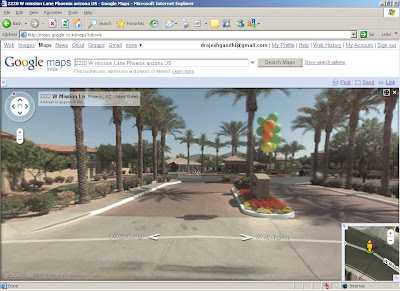
Step 3: Drag and drop the stickman in the bird eye view map given at the extreme right hand corner, to navigate directly.GSV allows you to have 360° horizontal and 290° vertical panoramic views from a row of positions along the street, and 2X to 4X zoom of the ambience depending on the availability.
There are many buttons and tabs, privileged to be reconnoitered by you. Enjoy the panorama of the streets.
NOTE: Street View is not available in INDIA and many other countries till date.